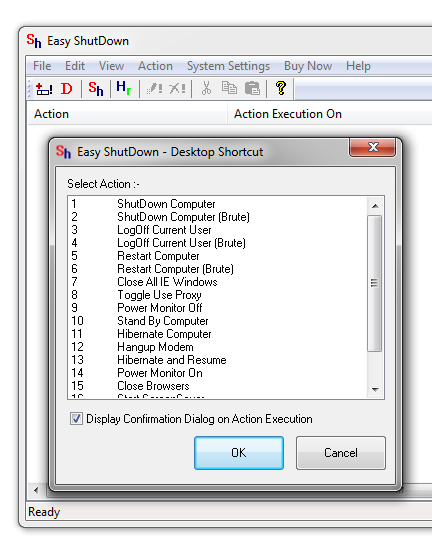Shutdown Shortcut
- Launch Create Desktop Shortcut Dialog Box from the Easy Shutdown Windows Utility Menu by selecting File - > Create Desktop Shortcut.
- Now Select ShutDown Computer from the list.
- Click on OK.
- That's it. The Shutdown Shortcut will be created on the desktop.
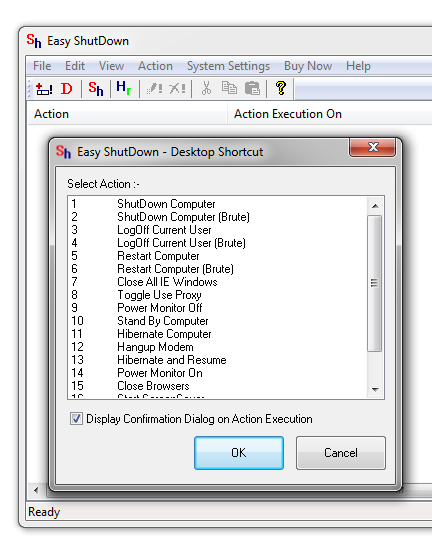
Create Hibernate Shortcut
- Launch Create Desktop Shortcut Dialog Box from the Main Screen of the Utility, by selecting File - > Create Desktop Shortcut.
- Now Select Hibernate Computer from the list.
- Click on OK.
- That's it. The Computer Hibernate Shortcut will be created on the desktop.
How to Create Restart Shortcut
- Launch Create Desktop Shortcut Dialog Box from the Easy Shutdown Menu, by selecting File - > Create Desktop Shortcut.
- Now Select Restart Computer from the list.
- Click on OK, and it's done
- Easy Shutdown will create a Computer Restart Shortcut on the desktop.
Easy Shutdown Home